6 Launchers to make your smartphone look cooler
November 15, 2017
One of Android’s best features is that you can design your phone’s interface. Unlike the iPhone, where Apple dictates how iOS looks and feels, you can personalize your Android home screen or app drawer with almost no effort. Probably the most powerful feature of Android is its ability to be customized. And that starts with what’s typically called the “launcher.” The launcher usually is considered to be the home screens and app drawer, and they come in all sorts of flavors and designs.
1. Evie Launcher
As soon as you start typing, you start receiving suggestions both for apps you have installed and for Google Search terms.Evie Launcher is a really great launcher. With its reduced size (slightly more than five megabytes), an elegant interface,and an extraordinary processing speed, it proves itself as an interesting alternative to any launcher you may be using.
2.Nova Launcher
Nova Launcher is a powerful and elegant launcher that lets you customize aspects of your home screen, icons, and folders.One of the features that stands out and makes a difference in Nova Launcher is its outstanding graphic quality.Even the simple action of sliding your finger to switch desktops shows an elaborate transition in three dimensions.Besides aesthetic matters, Nova Launcher allows you to customize the gestures you use on your device.
You can even set up shortcuts to make your Android device shake. Some of the features are included in the paid version only.Besides all this, you can also customize the icons on your different desktops and make backups of your settings to import them to other devices.This means that if you like the style on your mobile phone, you can easily put it on your Android tablet as well.
3.Launcher 8 WP Style
Launcher 8 is a unique launcher because it looks nothing like Android.In fact, this launcher’s sole purpose of existing is to make your phone look like a Windows Phone.
Using this, you can convert your widgets into Windows Phone style live tiles and create virtually the same experience you’d find on Windows Phone.The launcher is free to download.
4.Smart Launcher 3
Smart Launcher is a launcher for Android that replaces the classic interface of your phone with another one that’s slightly simpler and allows you to access all your icons in a faster and more comfortable way.
With Smart Launcher you can access all your applications from the lock screen itself. You only have to tap on the left lower corner of the screen and a sidebar will pop up from where you can quickly access all your applications, games and installed services of your phone.
One of the most interesting features of Smart Launcher is that the order of the applications that use Internet, multimedia services and games will be carried out automatically. You don’t have to touch anything at all and it’s the application itself that arranges them correctly.
Smart Launcher is a very complete application launcher that has all that’s necessary to not only manage your device better, but also do it much faster.
5.Solo Launcher
The first thing that will strike you about Solo Launcher is that it is a really lovely launcher. The interface design is discrete, elegant and very stylized, surpassing Google’s KitKat in many ways. Even the system icons have a style that meshes well with that of the rest of the interface.
Leaving aesthetics aside, Solo Launcher offers a series of very useful gesture shortcuts. For example, if you slide your finger down from the top of the main screen, you will bring forward all of the applications that you have installed. If you slide your finger up from the bottom, you will open the active app manager.
In addition to these features, Solo Launcher has a good number of unique, exclusive ‘widgets’ that fit in perfectly with its style. It has a world clock, a battery assistant, a memory assistant… you can access a number of very interesting widgets.Solo Launcher is a launcher that is surprisingly high-quality. It’s not very common to find launchers that are as solid as Solo is, and it’s a very good alternative to the big-name ones.
6.Apex Launcher
Apex Launcher is a launcher for Android that is loaded with interesting features that let you customize your home screen on devices with Ice Cream Sandwich.The features that this app makes available for you include 9 customizable home screens you can rotate between, a dock with enough space for seven icons, infinite scroll anywhere on your device, different transition effects between one screen and another,and the possibility to hide certain elements such as the status bar or even the dock.
Besides all that, you can also customize icons and folders, organize apps in different folders following different criteria, and customize gestures to use on the screen. You’ll have dozens of features at your disposal for your Android device.
Apex Launcher is a good customization tool for your device. It offers many possibilities to customize your mobile phone. It might not be the most elegant launcher you can find, but it is still very functional.



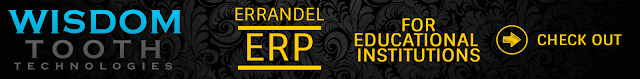

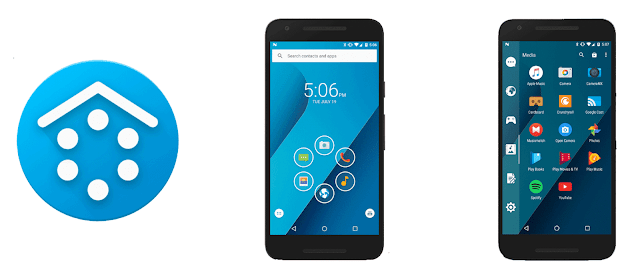
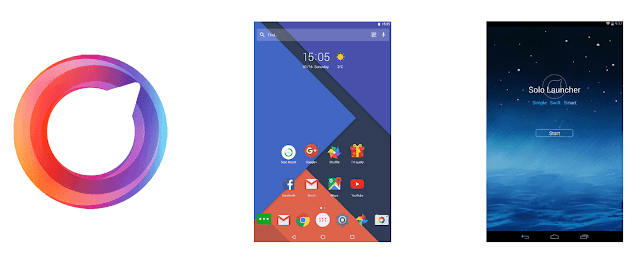




0 comments